

自动化运维(三)Ansible Playbook案例
2019-09-16 19:13:09
Playbook案例
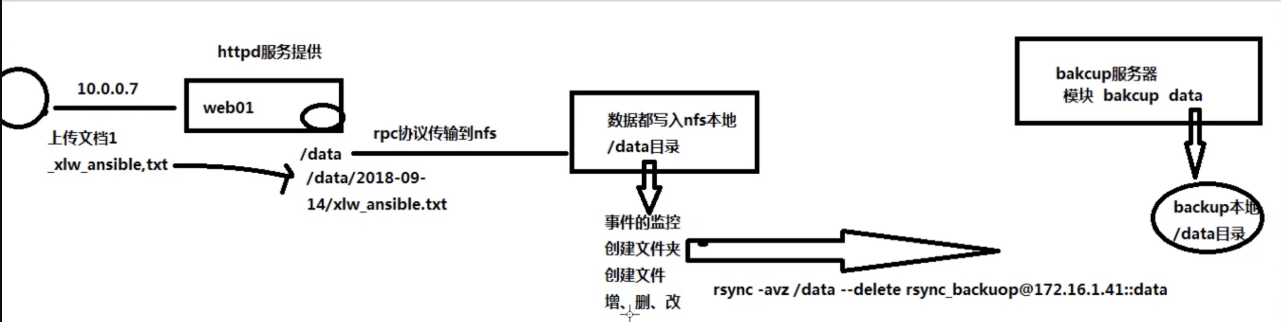
1.环境规划
| 角色 | 外网IP(NAT) | 内网IP(LAN) | 部署软件 |
|---|---|---|---|
| m01 | eth0:10.0.0.61 | eth1:172.16.1.61 | ansible |
| backup | eth0:10.0.0.41 | eth1:172.16.1.41 | rsync |
| nfs | eth0:10.0.0.31 | eth1:172.16.1.31 | nfs、Sersync |
| web01 | eth0:10.0.0.7 | eth1:172.16.1.7 | httpd |
2.配置ansible对应的主机
[root@m01 ~]# vim /etc/ansible/hosts [web] 172.16.1.7 [nfs] 172.16.1.31 [backup] 172.16.1.41
3.检查对应的主机组和规划的IP是否一致
[root@m01 ~]# ansible web --list-host hosts (1): 172.16.1.7 [root@m01 ~]# ansible backup --list-host hosts (1): 172.16.1.41 [root@m01 ~]# ansible nfs --list-host hosts (1): 172.16.1.31 [root@m01 ~]# ansible all --list-host hosts (3): 172.16.1.31 172.16.1.41 172.16.1.7
4.建立对应的目录站点,用于存放ansible-playbook文件
[root@m01 ~]# mkdir -p /etc/ansible/ansible_playbook/file -p
5.编写基础模块的palybook
基础仓库准备
1.安装rsync
2.安装nfs-utils
3.创建www用户指定uid、gid
4.准备rsync客户端密码文件
1.建立基础环境的yaml
[root@m01 ansible_playbook]# cat base.yml - hosts: all remote_user: root tasks: - name: configure yum repos yum_repository: name: base description: base yum repo baseurl: - http://mirrors.aliyun.com/centos/$releasever/os/$basearch/ - http://mirrors.aliyuncs.com/centos/$releasever/os/$basearch/ - http://mirrors.cloud.aliyuncs.com/centos/$releasever/os/$basearch/ gpgcheck: no - name: configure yum repos yum_repository: name: epel description: epel yum repo baseurl: http://mirrors.aliyun.com/epel/7/$basearch gpgcheck: no - name: Create www Group group: name=www gid=666 - name: Create www User user: name=www uid=666 group=666 shell=/sbin/nologin create_home=no - name: create rsync client pass copy: content='123456' dest=/etc/rsync.pass mode=0600 - name: Push backup scripts copy: src=./files/clinet_push_rsync.sh dest=/server/scripts/ when: (ansible_hostname != "backup") - name: Cron Tasks cron: name=Rsync_Backup minute=00 hour=01 job='/bin/bash /server/scripts/clinet_push_rsync.sh &>/dev/null' when: (ansible_hostname != "backup")
2.使用ansible-playbook检测语法, 并进行模拟执行
# 检测语法 [root@m01 ansible_playbook]# ansible-playbook --syntax-check base.yaml playbook: base.yaml # 模拟执行 [root@m01 ansible_playbook]# ansible-playbook -C base.yaml
6.编写应用模块rsync的palybook
1.安装rsync
2.配置rsync
3.启动rsync
4.准备对应数据存储仓库/backup /data 授权为www
5.准备虚拟用户和密码文件,权限600
6.变更配置,重载服务
1.准备对应的配置文件存放至/etc/ansible/ansible_playbook/files/
[root@m01 conf]# cat /etc/ansible/ansible_playbook/files/rsyncd.conf uid = www gid = www port = 873 fake super = yes use chroot = no max connections = 200 timeout = 600 ignore errors read only = false list = false auth users = rsync_backup secrets file = /etc/rsync.passwd log file = /var/log/rsyncd.log ##################################### [backup] path = /backup [data] path = /data
2.编写rsync安装的的yaml语法
[root@m01 ansible_playbook]# cat rsync.yml
- hosts: backup
remote_user: root
tasks:
- name: Install Rsync Server
yum: name=rsync state=present
- name: Config Rsync Server
copy: src=./files/{{ item.src }} dest=/etc/{{ item.dest }} mode={{ item.mode }}
with_items:
- { src: "rsyncd.conf", dest: "rsyncd.conf", mode: "0644" }
- { src: "rsync.passwd", dest: "rsync.passwd", mode: "0600" }
notify:
- Restart Rsync Server
tags: conf_rsync
- name: Create Directory
file: name={{ item }} state=directory owner=www group=www recurse=yes
with_items:
- /data
- /backup
- name: Server Rsync Server
service: name=rsyncd state=started enabled=yes
- name: Check Rsync Status
shell: netstat -lntp|grep rsync
register: Rsync_Status
- name: Out Rsync Status
debug: msg={{ Rsync_Status.stdout_lines }}
handlers:
- name: Restart Rsync Server
service: name=rsyncd state=restarted7.编写应用模块nfs的palybook
1.安装nfs
2.配置nfs
3.启动nfs
4.准备对应数据存储仓库/data授权为www
5.变更配置,重载服务
1.准备nfs配置文件exports
[root@m01 ansible_playbook]# cat /etc/ansible/ansible_playbook/files/exports
{{ share_dir }} {{ share_ip }}(rw,sync,all_squash,anonuid=666,anongid=666)2.编写nfs安装与配置的yaml
[root@m01 ansible_playbook]# cat /etc/ansible/ansible_playbook/nfs.yml
- hosts: nfs
remote_user: root
vars:
share_dir: /data
share_ip: 172.16.1.0/24
tasks:
- name: Install NFS-Server
yum: name=nfs-utils state=present
- name: Configure NFS-Server
template: src=./files/exports dest=/etc/exports
notify: Restart Nfs Server
- name: Create Directory
file: name={{ share_dir }} state=directory owner=www group=www recurse=yes
- name: Start NFS-Server
service: name=nfs state=started enabled=yes
- name: Check Nfs Server
shell: cat /var/lib/nfs/etab
register: NFS_Status
- name: Out Nfs Server
debug: msg={{ NFS_Status.stdout_lines }}
handlers:
- name: Restart Nfs Server
service: name=nfs state=restarted8.编写应用模块sersync的palybook
1.安装sersync
2.配置sersync
3.启动sersync
1.下载Sersync软件包
[root@m01 ansible_playbook]# ll /etc/ansible/ansible_playbook/file/ -rw-r--r-- 1 root root 727290 Aug 1 12:04 sersync.tar.gz
2.准备sersync实时同步的配置文件
[root@m01 ansible_playbook]# cat /etc/ansible/ansible_playbook/conf/confxml.xml.nfs <?xml version="1.0" encoding="ISO-8859-1"?> <head version="2.5"> <host hostip="localhost" port="8008"></host> <debug start="false"/> <fileSystem xfs="true"/> <filter start="false"> <exclude expression="(.*)\.svn"></exclude> <exclude expression="(.*)\.gz"></exclude> <exclude expression="^info/*"></exclude> <exclude expression="^static/*"></exclude> </filter> <inotify> <delete start="true"/> <createFolder start="true"/> <createFile start="true"/> <closeWrite start="true"/> <moveFrom start="true"/> <moveTo start="true"/> <attrib start="false"/> <modify start="false"/> </inotify> <sersync> <localpath watch="/data"> <remote ip="172.16.1.41" name="data"/> </localpath> <rsync> <commonParams params="-az"/> <auth start="true" users="rsync_backup" passwordfile="/etc/rsync.pass"/> <userDefinedPort start="false" port="874"/><!-- port=874 --> <timeout start="true" time="100"/><!-- timeout=100 --> <ssh start="false"/> </rsync> <failLog path="/tmp/rsync_fail_log.sh" timeToExecute="60"/><!--default every 60mins execute once--> <crontab start="false" schedule="600"><!--600mins--> <crontabfilter start="false"> <exclude expression="*.php"></exclude> <exclude expression="info/*"></exclude> </crontabfilter> </crontab> <plugin start="false" name="command"/> </sersync> <plugin name="command"> <param prefix="/bin/sh" suffix="" ignoreError="true"/> <!--prefix /opt/tongbu/mmm.sh suffix--> <filter start="false"> <include expression="(.*)\.php"/> <include expression="(.*)\.sh"/> </filter> </plugin> <plugin name="socket"> <localpath watch="/opt/tongbu"> <deshost ip="192.168.138.20" port="8009"/> </localpath> </plugin> <plugin name="refreshCDN"> <localpath watch="/data0/htdocs/cms.xoyo.com/site/"> <cdninfo domainname="ccms.chinacache.com" port="80" username="xxxx" passwd="xxxx"/> <sendurl base="http://pic.xoyo.com/cms"/> <regexurl regex="false" match="cms.xoyo.com/site([/a-zA-Z0-9]*).xoyo.com/images"/> </localpath> </plugin> </head>
3.编写sersync应用的yaml
[root@m01 ansible_playbook]# cat sersync.yaml - hosts: nfs tasks: - name: Installed Sersync copy: src=./file/sersync.tar.gz dest=/server/tools/ - name: Tar xf Sersync shell: cd /server/tools/ && tar xf sersync.tar.gz && mv GNU-Linux-x86 /usr/local/sersync args: creates: /usr/local/sersync - name: Config Sersync copy: src=./conf/confxml.xml.nfs dest=/usr/local/sersync/confxml.xml - name: Service Start Sersync shell: /usr/local/sersync/sersync2 -dro /usr/local/sersync/confxml.xml
9.编写web应用模块的palybook
[root@m01 ansible_playbook]# cat web.yaml
[root@m01 ansible_playbook]# cat web.yml
- hosts: web
remote_user: root
vars:
remote_nfs_ip: 172.16.1.31
local_dir: /var/www/html/
http_port: 80
tasks:
- name: Installed Httpd Server
yum: name=httpd,php state=present
- name: Configure Httpd Server
template: src=./files/httpd.conf dest=/etc/httpd/conf/httpd.conf
notify: Restart Httpd Server
- name: Start Httpd Server
service: name=httpd state=started enabled=yes
- name: Mount Nfs Server
mount: src={{remote_nfs_ip}}:/data path={{ local_dir }} fstype=nfs opts=defaults state=mounted
- name: Push kaoshi.zip
unarchive: src=./files/kaoshi.zip dest={{ local_dir }}
handlers:
- name: Restart Httpd Server
service: name=httpd state=restarted
#httpd配置文件中引入变量的使用,所以在yml文件中需要提前定义
[root@m01 ansible_playbook]# cat /etc/ansible/ansible_playbook/files/httpd.conf |grep "^Listen"
Listen {{ http_port }}10.将所有编写好的yaml引入至一个文件中, 这样便于一次执行
[root@m01 ansible_playbook]# cat main.yaml - import_playbook: base.yaml - import_playbook: rsync.yaml - import_playbook: nfs.yaml - import_playbook: sersync.yaml - import_playbook: web.yaml
作者:无知勿畏
分类:linux基础
浏览:1139
评论:0


- 控制面板
- 搜索
- 你好,朋友
-
真是美好的一天!
- 站点信息
-
- 文章总数:90
- 页面总数:0
- 分类总数:9
- 标签总数:0
- 评论总数:0
- 浏览总数:119133
 豫公网安备41042502000209号
豫公网安备41042502000209号